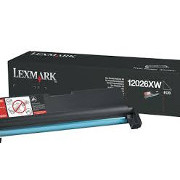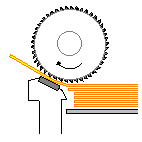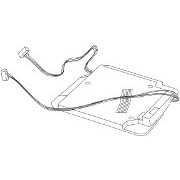Lexmark Original Toners
Fuser
Spares

Lexmark E120

Lexmark E120 - an affordable monochrome laser printer in a space saving format. The E120n has network sharing built in, more RAM and PostScript.
- Lexmark E120 - 4506-100
- Lexmark E120n - 4506-110, part # 23S0300 (US)
The printer was introduced in July 2005.
The printer is a bit unusual among small footprint devices because it uses a separate toner and photoconductor. This should help cut costs and the environmental impact of printing. Lexmark also sell return program toner cartridges which should further cut the costs for this model.
A limitation on this printer as a network device is its small input tray with a maximum capacity of just 150 pages. User intervention will be needed fairly often, but since the printer is likely to sit on a desk that might not be a problem.
Control:
Simple buttons and lights. The non network version has 2 buttons - continue and cancel and 2 lights - ready and error. The network version 2 buttons and 6 lights - ready, load paper, error, toner/PC kit low and paper jam.
Lamps also act as codes for information and faults or service errors - see the user manual for basic information and the service manual for details. The idea is that flashes of ready and ! (or all lights) show a service error. Double clicking "go" will give another flashing light pattern that translates into a code so "38" means memory full. (If this sounds complicated the approach is common amongst printers that don't have an LCD display).
Duty Cycle:
10,000 pages per month. Recommended monthly volume: 250 to 2000 pages
Print Speed:
Up to 20 ppm (Letter), 19 ppm (A4) As fast as 8 seconds time to first page
Print Resolution:
Engine resolution 600 x 600 dpi, 1200 Image Quality.
Paper Handling:
This is a simple small A4 printer with a 150-Sheet Input Tray, 15-Sheet Priority Feeder and a 50-Sheet Output Bin on top.
Paper Input Capacity
Standard: 150 + 15 pages 20 lb or 75 gsm bond
Maximum: 150 + 15 pages 20 lb or 75 gsm bond
Envelope Capacity: Up to 5
Paper Output Capacity
Standard: 50 pages 20 lb or 75 gsm bond
Maximum: 50 pages 20 lb or 75 gsm bond
Finishing Option: Non available
Media Types Supported
Card Stock, Envelopes, Paper Labels, Plain Paper,
Transparencies, Refer to the Card Stock and Label Guide
Paper Sizes
A4, A5, B5, Envelope, C5 Envelope, DL Envelope, A6 Card, Executive, Folio, JIS-B5, Legal, Letter, Statement, 10 Envelope, 7 3/4 Envelope, 9 Envelope.
Margins 0.158 inches of the top, bottom, right and left edges (within).
Tray 1
150-Sheet Input Tray
15-Sheet or 5 envelope Priority Feeder
Face Down:
50-Sheet Output Bin
Duplex:
Auto duplex is not available. There is driver support for 2-sided print and the error and ready lights signal when side-2 of a duplex job is expected.
Processor:
183 MHz
Memory:
8MB on the basic E120. 16MB Memory Standard on the E120n. Not expandable.
Interface:
USB and on the "N" model Ethernet 10/100 Base TX support.
Network:
Ethernet 10/100BaseTX (RJ-45) as standard on the "N" model.
Optional Lexmark N4050e 802.11g Wireless Print Server (Print Only), External MarkNetTM N7020e Gigabit Ethernet.
Network Protocols:
TCP/IP IPv4
LPR/LPD, Direct IP (Port 9100), IPP (Internet Printing Protocol), HTTP, Enhanced IP (Port 9400), FTP, TFTP
Print Languages:
PCL 6, On the "N" model PostScript 3 (Mac only).
Fonts: PCL: 17 scalable including OCR-A, OCR-B and code 3 of 9 bar codes. 2 bitmapped. PS: 12 scalable
System Compatability:
For the E120 Windows,
For the E120n Windows, Mac OS (PostScript only), Linux.
Microsoft Windows: 2000, Me, XP, Server 2003, 98 2nd Edition, XP x64, Server 2003 running Terminal Services, 2000 Server running Terminal Services, Server 2003 x64, Server 2003 x64 running Terminal Services, Vista, Vista x64
Citrix MetaFrame: Microsoft Windows 2000 Server running Terminal Services with Citrix MetaFrame XP Presentation Server or Citrix MetaFrame Presentation Server 3.0., Microsoft Windows Server 2003 running Terminal Services with Citrix MetaFrame XP Presentation Server or Citrix MetaFrame Presentation Server 3.0, Microsoft Windows 2000 Server running Terminal Services with Citrix Presentation Server 4.0, Microsoft Windows Server 2003 running Terminal Services with Citrix Presentation Server 4.0
Apple Macintosh: Mac OS X
Power:
Regional variants for the UK and Europe, US and Canada, and Japan
Power Consumption:
Average power in Standby with Power Saver on is 8 Watts. Average Power while printing is 300 Watts
Dimensions:
Size (mm - H x W x D) 250 x 388 x 370 (A4) mm
Size (inches - H x W x D) 9.8 x 15.3 x 14.6 (A4)
Weight:
Weight (kg) 6.9 kg
Weight (lbs) 15.2 lbs
Acoustic Noise:
Idle 26 dBA
Operating 49 dBA
Consumables:
As usual with Lexmark there are standard and return program cartridges. With the standard cartridge the user owns it outright. With the return program cartridge Lexmark gives a purchase discount in return for the user's agreement to return the cartridge for recycling - they provide a label to do so.
12015SA, E120 Return Program Toner Cartridge, yield 2,000 pages - 12015SA
12035SA, E120 Toner Cartridge, yield 2,000 pages - 12035SA
Photoconductor
12026XW E120 Photoconductor Kit. Yield about 25,000 pages- 12026XW
Fuser:
The fuser adheres toner-powder to the paper using heat and pressure. Fusers have a limited life because the non-stick surface becomes exhausted after some time, and the heater element which continually cycles on and off will ultimately fail.
Fuser error is indicated by Ready and blinking and a secondary code of 2 (its in the service manual but not in the user manual).
The fuser lamp can be seen by opening the right side cover and observing the rear opening through which the fuser power cables pass. The lamp should come on at intervals of around 15 seconds.
Lexmark make different fusers for the UK and Euope - 200 to 240 Volt, the US 110 Volt and Japan 100 Volt.
40X1277, Fuser assembly, 220 V
40X1298, Fuser assembly, 100 V
40X1276, Fuser assembly, 110 V
Spares:
Paper jams are commonly a failure to pick up paper. The service manual recommends removing the left cover and observing that the solenoid and clutch operate when the printer tries to feed paper. If so remove and inspect the picking assembly rollers and pad. If the rollers and pad seem worn replace the assembly.
40X1285 Paper pick assembly procedure is in the service manual and requires and requires removal of several parts). Individual rollers don't seem to be available - just the rod with the rollers on it.
40X1287 Transfer roll assembly (located unusually in the back door)
40X1284 Printhead assembly, including cables
Whats-In-The-Box:
Lexmark E120n printer
500-page Starter Return Program Toner Cartridge
Long-life Photoconductor Kit
Setup Sheet
Software and Documentation CD
Power Cord for the appropriate region.
Not in the box : USB or network cable
Service:
We are researching service options at present.
Options:
Its a small printer without many options - not expansion memory, selection of trays or output finishers. Networking is built in on the "N" model but to get extra features or WiFi an external print server is needed.
Connectivity
1021294, USB (2 Meter) Cable
14T0145, Lexmark N4050e 802.11g Wireless Print Server
14T0220, MarkNetTM N7020e Gigabit Ethernet Print Server
MarkNet N4000 Series External Print Servers1 N4000e
14T0030, Ethernet 10/100BaseTX - 14T0030
MarkNet N7000 Series External Print Servers,
14T0230, N7000e Ethernet 10/100BaseTX - 14T0230
14T0220, N7020e Ethernet 10/100BaseTX - 14T0220
Wireless
14T0145, N4050e 802.11g Print Server1 - 14T0145
1021294, Cable Options USB 6-foot cable - 1021294
Media
70X7240, Print Media Transparencies - letter (50 sheets) - 70X7240
Copyright G & J Huskinson & MindMachine Associates Ltd 2013, 2015, 2016. Some pictures derived from Lexmark User and Service guides. These technical pages do not constitute an offer for sale; just our knowledge at the time of writing. See the catalog. Sales pages on this Web site use cookies to store user information. We also use Google Analytics to track site usage patterns.