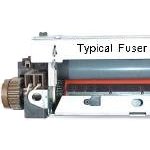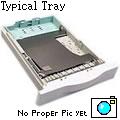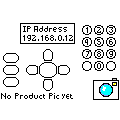Original Toners
Spares
OKI C5300 Colour Laser Printer

The C5300 is an A4 colour LED electrophotography printers with colour print speeds of 12 pages per minute for colour and 20ppm for mono print.
These printers were introduced in 2002/3 competing with machines like the HP Color LaserJet 4600. This generation of OKI printers were an advance on many of their competitors, which used a carousel mechanism to build up the colour images - at the cost that they ran rather slowly. So the OKI C5300 with its set of inline print mechanisms greatly on a lot of these.
The OKI C5300 had a probably better selling but less lasting twin in the C5100. The cost saving measure with the C5100 was to use a "Windows host based printing system" which sounds innocuous but means the printer won't easily work if you switch operating systems and move beyond Windows XP. The C5300 doesn't have explicit drivers for later operating systems but because it too is old - however since it does support PCL and PostScript it should still work if you pick a driver (from OKI or even another manufacturer) that sends those languages).
At Last, Fast Affordable Colour For All
A genuine breakthrough in printing for business, the C5000 Series was the first range of printers to offer workgroups truly affordable, fast, high quality colour and mono printing from one compact, convenient device. The C5300 has been replaced by the newer C5450 - the best printers in their class have got even better still.
… they also went through an odd phase of creating web-sites for every product … but they aren't there any more …This site is dedicated to the OKI C5300 with hints and tips about how to get the best out of your OKI C5300 as well as trouble shooting and maintenance information.
If you still have an OKI C5300 you might say it has "paid its dues" in how long it has lasted. On the other hand you might want it to last longer. More recent laser printers are NOT hugely more advanced. They are a bit smaller (watch out for expensive small cartridges) . Print quality has improved somewhat to 1200x1200dpi and some Oki machines have 4- level LEDs. Recent printers are quite a lot faster due to better processors and more RAM. Recent printers have WiFi and features like NFC that let you print from a smartphone by just tapping it on the printer. But essentially if you liked these machines you won't be getting much more by replacing it.

Main Features of the OKI C5300 Colour Laser Printer
- 12 pages per minute (ppm) Colour
- 20 ppm mono print speed
- 64MB RAM, memory upgrades available
- Resolution 1200 x 600 dpi
- Paper weights up to 203gsm
- 400MHz processor speed
- Time to first print 14 secs colour and 9 secs mono
- Photo enhance Mode
- Auto colour balance ensures colour consistency
- Banner and sign printing up 1.2m
Duty Cycle:
50,000 pages/month
Later versions of this print engine achieved 26ppm in colour and 32ppm in monochrome. This is often the way with print engines, they are introduced at a low speed but later made to go faster. At the time an engine is introduced most of the competition at the price point are all offering similar speeds; then one brand gets a clear lead and the rest catch up until a fundamental change forces a complete redesign and a new engine.
For most people, most of the time, once a machine is producing 20 pages per minute it is fine. There are a few jobs like catalogue production where speed is of the essence.
We aren't sure what limits the C5300 print speed, and why the colour speed is oddly below the black speed considering both work onto the same transfer belt. Perhaps it is that colour registration drifts more at higher speed. Maybe the processor needs longer to do a 4-colour separation?
Much the same story applies to print resolution. Today's standard for electrophotography tends to be 1200x1200 and sometimes odd figures like 2400x600. There is a steady drift upwards in the figures not always accompanied by any startling improvement in the look of documents.
Print Speed:
Upto 20ppm Black
Upto 12ppm Colour
Print Resolution:
1200 x 600 dpi
These printers are being retired because they were sold in the age of Windows XP. Microsoft has stopped supporting XP and the printer brands in turn don't support the drivers - and have taken the opportunity to take them off their sites. XP drivers will only work under Windows 32 bit - there won't be any 64 bit signed drivers for old printers.
There are a C5300PCL and C5300PS drivers for Windows Vista. That may not help much because Windows Vista proved shortlived.
The printers still work using the drivers in Linux. The Linux tradition is not to take anything away - there are still drivers for the Okijet 2500 of 1997. In the open source community drivers don't belong to anyone, so brands can't confiscate them once they are out in the wild. we use Linux, we don't offer Windows support.
Windows users need better help than "change operating system"; (Linux has issues too, it takes time to get familiar with it).
It isn't strictly necessary to use a driver specifically for a printer. Computer and printer do need to share a print language otherwise the printer will print nothing, text only - or most likely that old favourite trick, page after page with a bit of graphical gibberish at the top.
Rather obviously, the OKI printer isn't a LaserJet - but language should be more important than brand. If OKI implemented something in a proprietary way it may not work - but they probably tried to avoid that. The HP Color LaserJet was the first HP colour model and had PCL 5c. It is usually best to opt for the oldest printer that has the features you need as it's behaviour usually became standard. However the Color LaserJet didn't have two trays or duplex - and some C5300 printers do.
One possible answer is to use the Add Printer Wizard to install a C5950. It is not usually a good idea to install the driver for a more recent printer because it will have more features. In this case the basic feature set is correct but the manual for the C5950 does mention 4 level output and that for the C5300 does not so the colours might not be right.
The most likely answer is to use the Add Printer Wizard to get a generic PCL or PostScript driver. Oddly Windows doesn't place this under "Generic Drivers" which just offer a couple of dot-matrix. Instead it is under HP. There are "HP LaserJet Family driver PCL5" for PCL and "HP LaserJet Family driver PS" for PostScript (after the numbered printers and just before the LaserJet III).
Suggestions seem to be that the PCL5 driver is PCL 5e which didn't support colour.
PostScript may be the better option. The Microsoft generic driver is presumably PostScript 3 which has colour handling - and has for a long time. PostScript was intended to be entirely standard and it is stable. In principle PostScript supports duplexers and trays and the Microsoft LaserJet Family Driver offers the options. Whether it will work we can't say; some printers expect that information to come from a job-ticket rather than in-band with the print language. A complex PostScript page can be a lot more memory hungry than PCL - but a working printer is better than a dead one!.
There is not a great deal of information online about Microsoft's generic print drivers - just a couple of hundred mentions in Google. That may sound a lot but it isn't; if a subject is well known there are tens of thousands. We don't know whether there is some fundamental problem to stop them working with C5000 family printers that have PostScript and PCL but there shouldn't be.
We don't have a printer to test, there are thousands of printers and we don't have these. (If you want things testing you could send let us know the results of your own test, or if you have a few printers that are going for scrap, send us one).
Paper Handling:
Internal tray capacity (tray 1) & paper weight: 300 sheets, 80gsm
Paper size (any tray): A4, A5, B5, A6 (tray 1 only), Legal13, Legal13.5, Legal14, Letter, Executive
Multi-purpose tray: Max capacity 100 sheets of 80gsm paper. Paper sizes: A4, A5, B5, A6, C5, DL, Com-9, Com-10, Monarch, Custom Size (up to 1200mm length), Legal 13, Legal 13.5, Legal 14, Letter, Executive
Multi-purpose paper weight: 75 & 203gsm
Paper output: 250 sheets face down, 100 sheets face up 80gsm
Processor:
400MHz
Memory:
64MB
Print Languages:
PostScript*3 and PCL5c; automatic emulation switching; epson FX and IBM ProPinter Dot Matrix Emulations
Power:
Single phase 220 & 240 VAC, frequency 50Hz +/-2Hz
Power Consumption:
Typical 420W, Peak 950W, Idle 120W (average), Power Save 20W
Dimensions:
342 x 400 x 528 mm
Weight:
20kg approx (without consumables)
Acoustic Noise:
Operating: 54dB(A)
Standby: 37dB(A)
Power Save: background level
Consumables:
42127408 - Black Toner Cartridge capable of printing up to 5000 A4 pages at 5% density
42127407 - Cyan Toner Cartridge capable of printing up to 5000 A4 pages at 5% density
42127406 - Magenta Toner Cartridge capable of printing up to 5000 A4 pages at 5% density
42127405 - Yellow Toner Cartridge capable of printing up to 5000 A4 pages at 5% density
Fuser Unit:
42625603 - Fuser Unit - Up to 45,000 pages of A4. No fuser oil is required
Warranty:
Pan European 1 year on-site
Copyright G & J Huskinson & MindMachine Associates Ltd 2013, 2015. Some pictures derived from OKI User and Service guides. These technical pages do not constitute an offer for sale; just our knowledge at the time of writing. See the catalog. Sales pages on this Web site use cookies to store user information. We also use Google Analytics to track site usage patterns.