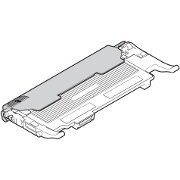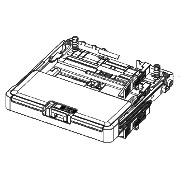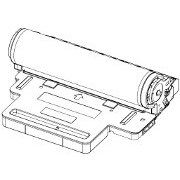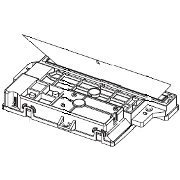Samsung Toner Cartridge
Fuser Unit
Spares

Samsung CLP-325W
CLP-325W Colour Laser Printer
One less noisy office distraction, Capture what catches your eye, Lessen your wait, not your expectations, Your printing experience just got a lot more colourful.
Let the CLP-325W set your printing free. It's convenient One Touch Wi-Fi Setting makes connecting to your Wi-Fi a breeze. No manual configurations or complicated passcodes. This liberating convenience is matched by impressive, high quality colour printing with up to 2,400 x 600dpi. The CLP-325W effortlessly delivers maximum colour while stylishly sporting a minimal design, with its chic black and cream grey facade. All this style and power, yet the compact CLP-325W fits easily almost anywhere.
The CLP-325W's One Touch Wi-Fi Setting lets you connect quickly and easily. Simply select the WPS (WiFi Protected Set-up) button on the access point (router), press the WPS button on the printer and youre done. Normally, you would have to spend time creating a wireless network name and manually entering a security key or password on all the wireless devices. But the ultra-convenient One Touch Wi-Fi Setting automatically configures and protects your wireless network for you.
No strings attached
Turn your computer loose with wireless printing. There are no more cables tripping you up and no need to plug and unplug machines to identify the right printer. And better yet, a wireless printer can be shared by many computers, saving you money on hardware and energy costs. Break free from the restraints of cables and say goodbye to cable clutter with the CLP-325W wireless colour laser printer.
Ideal for small, stylish spaces and busy places
Measuring an ultra compact 388 x 313 x 243mm (15.3 x 12.3 x 9.6inch), the Samsung CLP-325W easily fits on any desktop leaving plenty of room for you to get your work done. It also offers the perfect blend of beauty and practicality. With rounded edges, glossy creme grey top and chic black finish everywhere else, you wont want to hide this printer under a pile of papers. And youll really enjoy the convenient one-touch Wi-Fi setup and power switch located on the front panel for fast, easy access. How’s that for accommodating design?
One less noisy office distraction
You shouldnt have to struggle to hear yourself think while sitting at your own desk. Thats why the Samsung CLP-325W is engineered to be quietly, at only 45dBA (Colour) and 47dBA (Mono) while printing. Thats less than the gentle hum of a running refrigerator! A desktop printer that does its job while letting you focus on yours.
Capture what catches your eye
Samsungs AnyWeb Print software lets you go hunting and gathering on the Web. You can utilise the CLP-325W to easily select, drag, and drop content from different web pages onto a printable scrap board in your browser window, all while you surf the web. Its an easy way to collect, arrange, and edit useful reference points and resources you can only find on the web for big projects or even just for fun.
Lessen your wait, not your expectations
Quit losing productivity waiting around for your documents to print the Samsung CLP-325Ws fast print speed (16ppm for mono, 4ppm for colour) will have you back to work in no time. In Ready Mode, the CLP-325W features a First Page Output Time (FPOT) of only 14 seconds for black and 26 seconds for colour, satisfying your need for speed.
Your printing experience just got a lot more colourful.
The CLP-325W easily delivers colour accuracy through premium quality 2,400 x 600dpi resolution with absolute ease. Also, with toner particles that are smaller and more uniform in shape than traditional toner particles, you’ll be impressed with accurate colours and beautiful, glossy printouts.
A soft approach to energy efficiency
In todays green office environment, theres simply no room for energy-hogging printers. That’s why the Samsung CLP-325W features an easy-to-reach power button right on the control panel, so you can switch to an energy-saving standby mode at the push of a button. Want to print? Just press the button again to power back up, and you’re ready to go.
Print Speed:
First print out time (mono) less than 14 seconds (from Ready Mode)
First print out time (colour) less than 26 seconds (from Ready Mode)
Print Resolution:
Resolution up to 2400 x 600dpi (effective output)
Duplex:
Manual Duplex Print
Paper Handling:
Input Capacity and Types:130-sheet Cassette
Output Capacity and Type:80-sheet Face Down
Media Size:76 x 152.4mm (3" x 6") ~ 216 x 355.6mm (8.5" x 14")
Media Type:A4, A5, A6, Letter, Legal, Executive, Folio, ISO B5, JIS B5, Transparency (Mono Print Only), Glossy Photo220 g/m2, Envelope, Labels, Cardstock, Recycled
Memory:
256MB
Interface:
High speed USB 2.0, Ethernet 10 / 100 Base TX, IEEE 802.11b/g/n Wireless Network
Print Languages:
PCL5C, PCL6, SPL-C (Samsung Printer Language Colour)
System Compatibility:
Windows 2000 / XP / 2003 / Vista / 2008, Windows 7 / 2008 R2, Mac OS X 10.3 - 10.6, Various Linux OS
Acoustic Noise:
Less than 45dBA (Colour Printing), Less than 47dBA (Mono Printing)
Dimensions:
388 x 313 x 243mm (except paper tray)
Weight:
11kg (24.3lbs)
Consumables:
Black Toner Average Continuous Black Cartridge Yield : 1500
Cyan Toner Average Continuous Yellow / Magenta / Cyan Cartridge Yield : 1000
Magenta Toner Average Continuous Yellow / Magenta / Cyan Cartridge Yield : 1000
Yellow Toner Average Continuous Yellow / Magenta / Cyan Cartridge Yield : 1000
Copyright G & J Huskinson & MindMachine Associates Ltd 2013, 2015. Some pictures derived from Samsumg User and Service guides. These technical pages do not constitute an offer for sale; just our knowledge at the time of writing. See the catalog. Sales pages on this Web site use cookies to store user information. We also use Google Analytics to track site usage patterns.