Samsung Toner Cartridge
Spares


Samsung SCX-6545N, SCX-6545NX, SCX-6555N & SCX-6555NX Printers
These are A4 monochrome multifunction digital copiers and printers. They are robustly built and expandable to a full floor-standing system. Running costs can be low at about 0.35p per page - a tenth the running cost of smaller printers and one of the lowest around.
These printers offer the main features of floor-standing copiers but at a lower purchase price thanks to the use of an A4/letter paper path rather than the A3 of many competitors. In practice most offices in Europe and the UK have standardised on A4. A3 copying is used in the graphics trades and very rarely anywhere else, so Samsung have built a machine that does what the average office user actually needs. The SCX-6545 builds on experience with the SCX-6345, the mechanics are very similar and the main change is a longer life cartridge and drum. It's a proven design.
Pages on the specific models are here: SCX-6545N, SCX-6545NX, SCX-6555N & SCX-6555NX but at the moment they are derived from brochures. This page and theoverview try to be less partisan and more comprehensive

What Samsung Say:
All-in-one office productivity
Our MFPs deliver an array of flexible features, wrapped around security, cost savings and increased productivity to enhance your daily productivity.
| Specifications | |
|---|---|
| speed 6545N | Simplex Speed up to 45 ppm / Duplex Speed up to 40 ipm |
| speed 6555N | Simplex Speed up to 55 ppm / Duplex Speed up to 50 ipm |
| Resolution | 1,200 x 1,200 dpi effective output |
| First Print Out Time | Less than 8 seconds (from ready mode) |
| Emulation | PCL5e, PCL6, Postscript Level 3, TIFF, JPG, PDF v1.4 |
| Copy | |
| Resolution | 600 x 600 dpi |
| First Copy Out Time | Less than 5 seconds |
| Zoom Rate | 25-400% (platen), 25-200% (ADF) |
| Copy Features | ID copy, Clone Copy, N-up Copy, Poster Copy, Booklet |
| Scan | |
| Compatibility | Twain Standard, WIA Standard |
| Method | Colour Flatbed Scanner or DADF |
| Resolution | (Optical) 600 x 600 dpi (Enhanced) 4,800 x 4,800 dpi |
| Scan to | HDD, USB, Email, Client, SMB, FTP. |
| Fax | |
| Compatibility / Modem Speed | ITU-T G3 / 33.6Kbps |
| Resolution | Mono: 300 x 300 dpi / Colour: 200 x 200 dpi |
| Memory | HDD Storage |
| Auto Dial | Speed Dial: 200 Locations |
| Fax Feature | On-hook Dial, Auto Redial, Last Number Redial, Mail Box, Auto Reduction, Multi Send, Delayed Send, Fax Forwarding (HDD, Email, Fax) |
| Paper Handling | |
| Input Capacity and Types | 520-Sheet Cassette, 100-Sheet Multi-Purpose Tray |
| Output Capacity and Types | 500 sheets Face Down (standard), up to 1,000 (with options) |
| Media Size | 3.86" x 5.83" - 8.5" x 8.5" x 14" |
| Media Type | Plain, Thin, Envelopes, Labels, Card Stock, Bond, Archived, Punched, Pre-Printed, Recycled, Transparency, Letterhead, Thick, Coloured. |
| ADF Capacity | 100-Sheet DADF |
| ADF Document Size | Width: 5.7"-8.5", Length: 5.7" - 14.0" for Single Page Scan, 5.7" - 15.7" for Multi Page Scan |
| General | |
| LCD | 800 x 480 7" WGA Colour Touch Screen LCD |
| Memory | 256MB (Max 512MB) |
| Processor | 500 MHz |
| Hard Drive | 80 GB |
| Connectivity | Hi-Speed USB 2.0, Ethernet 10/100/1000 base TX, USB host 2.0 (Scan to and print from USB device) |
| OS Compatibility | Windows 2000/XP (32/64bit) / 2003 Server (32/64 bit) / Vista, Various Linux OS including Red Hat 8-9, Fedora Core 1-4 Mandrake 9.2-10.1 and SuSE 8.2-9.2 MAC OS 10.3 - 10.5 and Windows Terminal Services |
| Noise Level | Less than 55 dBA (Printing) / Less than 57 dBA (Copying) / Less than 37 dBA (Standby) |
| Duty Cycle: | SCX-6545 Monthly Up to 200,000 pages SCX-6555 up to 250,000 pages |
| Dimension (W x D x H) | 25.2" x 19.4" x 23.9" |
| Weight | 106.3 lbs |
| Consumables | |
| Average Toner Cartridge Yield | 25,000 standard pages (declared yield in accordance with ISO/IEC 19752) |
| Average Drum Yield | 80,000 standard pages |
Product Keynotes are:
- A4 / letter sized paper path rather than the largely redundant A3 of other machines in it's class.
- 43 Page per minute print speed in A4 (45ppm US letter)
- Up to 1200 dpi effective output
- Highly reliable triple-roller paper feed
- Duplex printing as standard
- Paper capacity up to 3,240 sheets
- Optional Stapler/Finisher, Feeders and Fax
- Drum life 80,000 pages
- Toner Life 25,000 pages
- Ethernet 10/100/1000 BaseTX network
- USB 2.0 for local PC connection
- Local hard disk for document and fax store
- Design life - a million pages
The SCX-6555 was launched in 2008, and the SCX-6455 in 2009, giving the same feature set at a reduced price. The SCX-6555 is 10 pages per minute faster for situations where speed is a real issue. The "extra" offered by the SCX-6545NX is a larger 160GB hard disk.
The SCX-6455/6555 are an established design based on the SCX-6345 and before that the SCX-6320F. These printers therefore look quite similar and do have some parts commonality. The 6320F was substantially overhauled to make the much faster SCX-6345. In internal engineering terms SCX-6345 is very similar to the SCX-6445/6555 - but they have a nicer control panel and longer life toner and drum. Samsung's internal name for SCX-6555 is apparently "Jungfrau series".
Xerox use the same engine as the basis for some of their popular machines. The SCX-6320F engine was used as the basis of the M20 and WorkCentre 4118. The SCX-6345 engine also appears as the Xerox WorkCentre-4150. The SCX-6455 and 6555 also appear as the Xerox WC4250 and WC4260. Control panels retain more or less the same features but with a different appearance. Case parts are different due to styling. The DADF may be different. Software features are rather different. The toner and drum consumables are likely to be chipped differently and could be mutually incompatible.
There is limited interchangeability of components. Rollers will definitely work between models, fusers should. The commonality between Xerox and Samsung models is often clear because the service manuals are almost identical inside the covers. In this case Xerox have substantially re-worked text and diagrams.
Xerox models are particularly likely to be on lease from a copier company or part of a managed print contract. Samsung are also clearly aiming the printers at the leasing and copier market where it's strong copier look but modest purchase and running costs are very attractive.
Mono
Black and white print delivers unbeatable simplicity and low running costs. The SCX-6545 delivers unusually low running costs.
Control Panel
7 inch colour LCD touch panel (WVGA resolution) with an intuitive graphical user interface. Samsung say "very ergonomic and easy to use. No manual or training required. "
 |  |
 |  |
Samsung SyncThru Web admin. (J-scribe and Samsung XOA workflow software development platforms).
Security Features
Administrator password (4 characters). Department and user codes. Hard disk encryption and overwrite function.
Duty Cycle
SCX-6545 up to 200,000 pages
SCX-6555 up to 250,000 pages
The SCX-6545 will generally suit workgroups with a print and copy requirement between 10,000 and 15,000 pages per month.
Resolution
Up to 1200 x 1200dpi effective output
Engine resolution is 600x600dpi, which is normally copy resolution. The 1200x1200 is an enhanced or perceived resolution.
Dual beam laser scanning
Print Speed
First page out in less than 8 seconds (From Ready Mode).
The 6545 achieves 45ppm of simplex print and 40ipm in duplex. Duplex to duplex (2-2) copying drops to 30 ipm.
For comparison
The 6555 achieves 55ppm of simplex print and 50ppm in duplex
First page out from ready is 8 seconds. First page from sleep mode is said to be 45 seconds but could be over 1 minute.
Duplex speeds tend to be given in "ipm" (impressions per minute), which are somewhat slower than the simplex page. The page is scanned or printed, then passes back through the duplex path before being re-processed on the other side. There are scanners that can deal with both sides of a page simultaneously. Printers that can do that tend to be in the £ 100,000 class. The Samsung SCX6545 scores well for coming with a high capacity DADF but when used in duplex it slows somewhat.
Scanner
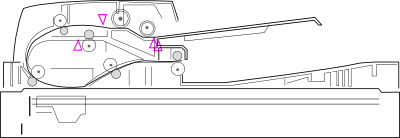
Digital copiers are essentially a scanner on top of a printer. The scanner in this case is a colour device equipped with a 100 page duplex automatic document feeder (DADF) - which is somewhat larger and more capable than provided by many competing printer makers.
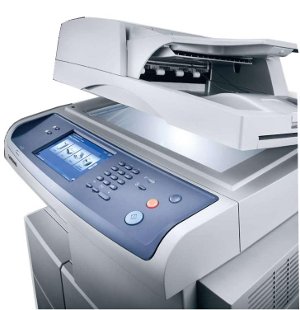
- Scanner head: CCD (Charge Coupled Device) module
- Resolution (Optical): 600 x 600 dpi (mono and color)
- Resolution (Enhanced): Up to 4800 x 4800dpi
- Scanner Colour Bit Depth: Internal: 36 bit, External: 24 bit.
- Mono bit depth: 1 bit linearity & halftone. 8 bits (External)
- Scan Length: Scanner glass: 356 mm, DADF: 348mm
- Scan Width: effective width 208mm
- DADF Length: 128 to 356mm.
- DADF Width: 174 to 218 mm.
- Compatibility: TWAIN standard, WIA standard
- Scan to: HDD, Email, SMB, FTP, Client, USB flash drive
The maximum scan area is US legal size although documentation often says just "A4"
Scanning in simplex is fast. Some sources say scanning using the duplex mode of the ADF is slower than average.
Copy Capabilities
Copy speed: Up to 43 cpm in A4 (45 cpm in Letter)
Duplex Copy speed:
- Simplex-to-Duplex(1-2): 40 cpm for Letter / 38 cpm for A4.
- Duplex-to-Duplex(2-2): 30 cpm for Letter / 28 cpm for A4
First copy warm up time 5 seconds.
Multi-copy capability: 1 to 999 pages
Copy resolution is basically 600 dpi but the printer selects different resolutions depending on the material copied in order to balance throughput and quality.
- Scan: up to 600 x 300 (text, text/photo)
- Up to 600 x 600 (photo using platen)
- Up to 600 x 600 dpi (Photo using ADF)
- Print: up to 600 x 600 (text, text/photo, photo)
Zoom Capability: 25% ~ 400% (Platen), 25% ~ 200% (ADF)
Copy functions:
ID Copy, 2-up, 4-up, Poster Copy, Clone Copy, Collation Copy, Auto-fit, Book Copy, Margin shift, Covers, Transparencies, Booklet, Save to file, Erase edge, Book center erase, Page numbering, Time & Date stamp, ID stamp, Erase background
Printer Paper Handling
The printer is available in basic form with
- a single built in cassette capable of holding about 500 pages
- a fold-down Multipurpose Tray (MP) at the side holding about 100 pages
- duplex is built in.
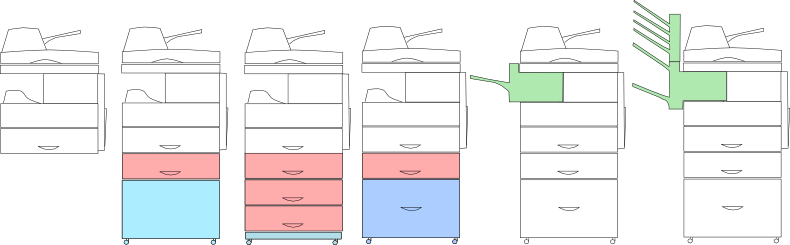
The printer can be expanded with:
- up to three extra standard capacity 520-sheet cassette-feeder units SCX-S6555A

either a:
- a tall stand SCX-DSK10T
- a high capacity drawer SCX-HCF100
- and one standard capacity drawer
Output can be expanded with
- a stapler-finisher SCX-FIN11S
- and a mailbox unit
Media Size: 98 x 148mm ~ 215.9 x 356mm (4x5 to 8.5x14 inches or postcard to letter
Media Type: Plain, Thin, Thick, Envelopes, Labels, Card Stock, Bond, Archive, Punched, Pre-Printed, Recycled, Transparency, Letterhead, Coloured
ADF Document Size: Width: 142 ~ 216mm, Length: 148 ~ 356mm
Multifunction Tray
Multifunction tray: folds down at the right hand side of the printer.
Tray 1 : on this machine is the cassette at the base of the printer chassis. (Unlike HP printers where the MP tray is tray 1).
Tray 2, 3, 4
Optional Tray 2,3,4: are the expansion trays. The printer is supposed to detect their presence and notify the computer drivers. (Mileage on this may vary with non-Windows operating systems (?))

Face Down Tray
The basic printer has a face-down tray recessed into the left hand side of the printer.
In many cases the printer is equipped with a finisher - stacker that can gather and staple up to 50 sheets at a time.
Face-Up
There isn't a face-up option - the paper path through these printers is not straight.
Processor
The processor is a Samsung Orion-2 (500MHz). (The Orion seems to be Samsung's implementation of a Dual Arm 9 core, now widely used in tablets). There are two secondary processors:
- HYPER3 (SEC ARM 1020E as a video controller)
- CIP5 Color Image Processor
The main board is quite impressive. It isn't entirely clear from the service manual but there seems to be one large main memory and a couple of smaller independent devices dealing with the video processor and color image processor.

Memory
256MB RAM / 80GB HDD: The Main Control Board (Main PBA) has two slots for DIMM Modules. As shipped, one is occupied with a 256MB device, the other is vacant and can take another RAM DIMM. Memory can be expanded to 512MB if necessary where jobs are frequently high resolution or involve complex workflows.
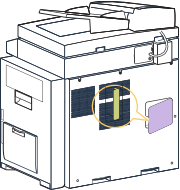
(The service manual says "max 384MB" but that appears to be wrong.)
Flash drive support is included. When a USB drive is plugged in a USB icon appears on the control panel and touching it accesses the drive. Printing from and scanning to the flash drive is supported.
The only issue with flash-drive support is that the slot is inconveniently located on the side-rear of the printer amongst the network ports.

Interface
Hi-Speed USB 2.0, Ethernet 10 / 100 / 1000 base TX, USB Host (Scan to USB, USB print)
There is a Hi-Speed USB 2.0 used for Printing, scanning and firmware upgrade. (It isn't clear whether firmware upgrade can be across the network).
There is NO SUPPORT for Wireless, Parallel IEEE 1284 or IEEE 1394 firewire.
A fax kit is available as an option.
Network
These printers come with Gigabit Ethernet (Ethernet 10/100/1000 base TX) and most installations will probably use them that way as it's the kind of machine normally shared in a medium to large workgroup.
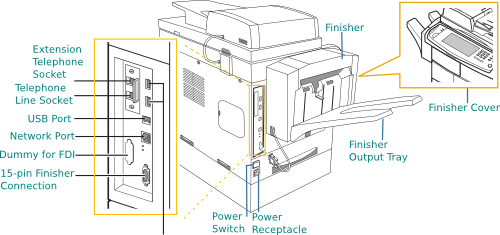
Network Protocols
TCP/IP Printing Protocols. Samsung say the following:
- Samsung Network Printer Port Printing
- TCP Port : 2000
- Port Monitor installation
- OS : Windows95/98/NT/ME
- LPD (Line Printer Daemon) Printing
- TCP Port : 515
- OS : Unix, Linux, Windows OS (Win NT, 2K ~)
- Microsoft Standard TCP/IP Printing
- TCP Port : 9100
- OS : Windows OS (Win 2K~)
- IPP Printing Protocol
- TCP Port : 631
- OS : Windows OS (Win 2K~), Mac OS (MAC 10.3~)
Samsung have their own print protocol running on TCP port 2000 to interact with their SyncThru software. This is Samsung proprietary so it won't work with other printers. Presumably it requires a Samsung driver - nothing else is likely to work.
Port 9100 is generally regarded as HP Page Description Language (PDL) and is most likely to be used; Linux will also normally use this port, probably with CUPS redirecting to it.
IPP (Internet Print Protocol) is commonly used by Linux as well as Windows and Mac OS. The Linux CUPS implementation was written by Michael Sweet who was subsequently hired by Apple who also bought the CUPS source code. Whilst nothing in the Samsung documentation we have says this printer works with smartphones and other Internet enabled print sources it probably could.
Print-Languages
PCL5e, PCL6, PostScript 3, PDF v1.4, TIFF / JPG
Print languages act as an intermediary between the formats used in users computers and the raster-display (bitmap, page-buffer) actually printed on the page. The print language is generated in the computer print driver and then interpreted by the printer's formatter to make up the page raster sent to the laser scanner and then developed into the page. There can be two aspects to a printer language, Job Control which specifies individual print jobs and the page description language which lays out the page.
Print languages are generally mixtures of bitmap, text and vector specifications for the page. Transmitting an A4 1200x1200 page purely as a bitmap would generate a file with 128 million pixels, which recent printers can cope with but at one time that would have been impossible. Even today, huge print files will limit the number of jobs the printer can receive.
Print Languages on the SCX-6545 are covered in more detail here. but briefly
PCL was developed by Hewlett Packard for their dot matrix and then LaserJet printer range. It is purely a print language, and quite memory efficient.
PostScript was developed by Adobe as a general graphics language and adopted by Apple to give full desktop publishing capabilities for their LaserWriter range. PostScript is widely used in graphics design, one argument being that implementations are more likely to give consistent results. If you develop brochures or books in-house then get them printed, a PostScript driver may be a better choice than PCL.
If a print job is slow or will not complete using PostScript try PCL instead, it is generally more memory efficient.
When these printers were introduced Samsung reviewers noted rather different appearances and job control features on the PCL and PostScript drivers. That could conceivably be ironed out on later software revisions (but might not).
PDF, TIFF and JPG aren't usually regarded a print languages as such although they can be used to transmit page information. Their primary use in a printer is usually to print from USB flash drives and to support workflow development.
System Compatibility
Windows 2000 / XP / Server 2003 / Vista / Server 2008 / Windows 7 / Server 2008 R2, Mac OS 10.3 - 10.6, Various Linux OS, Citrix, SAP
Support for AS/400.
These printers will support output from all recent office systems. One minor quibble is that Samsung drivers differ in appearance, so on a network with several printers switching between them might be disconcerting. Also, the PCL6 driver and PostScript drivers offer a slightly different feature-set.
Power
2 models:
- 110 - 127 VAC, 50/60 Hz, 9.5 A - used in the US, Canada, Japan.
- 220 - 240 VAC, 50/60 Hz, 5 A - used in Europe, UK and most other countries.
Note that 110 Volt and 220 Volt models use different fusers and power supply boards and Samsung say in the service manual that there is no support for switching from one to the other.
It is possible that consumables may be chipped for the appropriate region as well. (Samsung don't seem to be but Xerox versions of the printer are).
Power Consumption
Maximum draw: 800W.
Operating 750W, Standby 120W, Low-Power 80W, Sleep 28W
(Frankly, the low power and sleep consumption is higher than ideal, but it's not out of line for a copier; perhaps but it could be improved.)
Samsung say:
Be sure to use a dedicated outlet with 110V/220V power input.
In the UK it is common to find laser printers plugged into shared extension cables, together with computers and phones. This is ill-advised as laser printers intermittently draw a heavy current to run the fuser, this could crash the printer or the computers. The overload and bad power-factor could trip any circuit breakers.
Environment
One argument in favour of these machines is their use of two separate toner and drum units. The toner is long life at about 25,000 pages and is supplied in a hopper that is little more than a plastic housing. The main parts that wear during the print process is in the "imaging unit" (drum/developer) which slides in alongside it. The drum lasts for 80,000 pages. There is a good argument that using separate toners and drums like this saves material, money and reduces waste. In smaller machines the savings may be countered by the costs of user confusion, mistakes and shipment costs. With these printers the use of separate components is reflected in low running costs.
For comparison, HP and Canon equivalent printers use all-in-one cartridges with integral drums. That uses more drums, which is reflected in higher running costs.
Both toner and drum are verified by "CRUM" chips (Customer Replaceable Unit Memory). This assures you your supplies are genuine and of course ensures Samsung get a revenue stream from printing. As we point out elsewhere, Samsung's prices are some of the lowest around. At the time of writing there isn't much of a refill market for these consumables in Europe - presumably because of the low prices.
The low interest in refilling does mean recyclers might not want used toner packs and drums because they don't have much resale value.
Duplex printing uses both sides of the paper which can half paper costs and reduce the amount going to the waste stream. Most machines in this class offer duplex but it isn't always built in to every model.
Machine design life is 5 years or 1 million pages. That lifetime is greater than many of today's cheap little printers. There seems to be no specific reason the design life can't be substantially exceeded. Samsung say the Maximum "monthly print volume is 16,667 Sheets /month" in the service manual but elsewhere give a "duty figure" of 200,000 pages. (Samsung are one of several companies who cite oddly high maximum duty figures.)
Operating Environment:
Samsung say:
Select a suitable place for installation. Avoid excessive heat, high humidity, dust, vibration and direct sunlight.
Provide proper ventilation since the equipment emits a slight amount of ozone.
Temperature: 10 to 32 C
Humidity: 20% to 80% RH
Dimensions
There is slight disagreement between sources -633 X 501 X 642mm
The service manual says 633 X 506 X 641 mm
Samsung say:
To insure adequate working space for the copying operation, keep a minimum clearance of 80cm (32”) on the left, 80 cm (32”) on the right and 10 cm (4”) on the rear.
Weight
Again disagreement between sources - 48.2kg or Weight 44.85 Kg (The service manual says 48.2 Kg (including consumables)) Consumable weight: 1.25 Kg (Toner), 1.93 Kg (Drum)
Samsung say:
When transporting/installing the equipment, employ four persons and be sure to hold the positions as shown in the figure.The equipment is quite heavy and weighs approximately 45 Kg (including consumables), therefore pay full attention when handling it.- Be sure not to hold the movable parts or units (e.g. the control panel, DADF) when transporting the equipment.
acoustic-noise
Less than 55dBA (Printing), Less than 57dBA (Copying), Less than 37dBA (Standby)
(measured feeding from tray 1 without the finisher)

Consumables
Customer Replaceable Units (CRUs) include both toner and drum which are easily changed. Both slide into the front when the front and side flaps are open.
The fuser and paper-feed rollers are also easy to change although a reset procedure needs to be run.
The machine will display a message on the touch screen when consumables need to be reordered. The message is a warning that the consumable is nearing the end of its life. Only replace the supply when a message actually instructs you to do so. To replace a CRU, follow the instructions on the User Interface or refer to the relevant sections in the user guide. We also have some help on the site here.
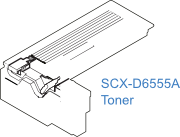
As mentioned, the printer uses a 2-piece cartridge: toner and drum.
Average toner cartridge yield 25,000 standard pages SCX-D6555A.
Average drum cartridge yield 80,000 pages SCX-R6555A.
Samsung S.T.A.R take-back programme for cartridge recycling. In the US cartridges come with a pre-paid FedEx shipping label for return to Samsung.
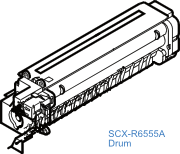
The Samsung SCX-D6555A is available for under £50 in the UK which is remarkably low cost for a 25,000 page toner. There seems to be limited interest in refills because of this - although there does seem to be a market for them in South America. Copier provisions company Katun supply SCX-D6555A equivalents as their part 39706. We only sell Samsung originals at present.
Note 1: The SCX-6345 takes smaller SCX-D6345A cartridges
and SCX-R6345A drums
Note 2: Xerox WC4250 consumables look the same because the printers use the same engine. They are not interchangeable unless the CRUM chip which maintains the usage count is changed.
Fuser
As usual with laser printers the fuser comes in two voltages - 220V for Europe etc and 120V for the USA etc. The printer voltage cannot be altered.
Fuser Unit (220V) for Samsung SCX-6545N and 6555N JC96-04991B Life 250,000 pages
Fuser Unit (120V) for Samsung SCX-6545N and 6555N JC96-04991A Life 250,000 pages. (research suggests aka JC91-00973A and as Xerox 115R00063 )
The fuser is fairly easy to change and Samsung say it is Customer Replaceable (a CRU). With the side cover open it is in the printer body, held by four thumbscrews.
The printer should be turned off and disconnected from the main (line) power for twenty minutes or so before the fuser is changed. (Take care, if the printers has been in use the fuser will be hot).
There are two further cautions about the fuser:
- The exit sensor actuator is fragile and protrudes from the rear, take care not to bend or break it.
- If the printer has warned that the fuser is exhausted it may need the fuser use count resetting.
Fusers on their own are not so widely available as the maintenance kit, Samsung part SCX-V6555A which contains a fuser and a set of pickup rollers.
Maintenance Kits
Maintenance Kit. SCX-V6555A
Contains
- Pick-Up Roller JC97-02259A x3, 250K page life
- Fuser Unit JC96-04991A, 250K page life
- Quick Install Guide
The Maintenance kit appears to have an alternative SKU of J96-05295B. It is listed in UK distribution but in January 2014 there was no stock, delivery would take 5-7 days. (There may be European stock)
Maintenance Kit. SCX-V6555B
Contains
- Transfer Roller JC97-02287A 125K
- Quick Install Guide
The transfer roller is Xerox part 022N02277, used in the WorkCentre 4150 (and 4250, 4260 ?).
Spares
The Pickup, Feed and Retard roller all use the same part and will normally be replaced at the same time (although arguably the pickup roller may suffer less wear)
Pick up Roller JC97-02259 200,000 Pages Feeding
Retard Roller JC97-02259 200,000 Pages Feeding
Feed Roller JC97-02259 200,000 Pages Feeding
Transfer Roller JC97-02287A 125K 1 -
Timing Belt S3M JC81-06072A 500,000 Pages Feeding
Unit Spring Roll JC81-06074A 500,000 Pages Feeding
DADF Rubber PAD JC97-03097A 50K 1 for DADF
DADF Feed Roller JC97-03099A 250K 1 for DADF
MP Tray MEA UNIT-HOLDER PAD JC97-02260A 50K 1 for MP Tray
MP Tray ELA HOU-MP PICK UP JC96-03533A 250K 1 for MP Tray
ELA HOU ID SENSOR JC96-05348A 125K 1
SPONGE-REAR FAN JC72-01556A 200K 1
What's In The Box
The printer comes with a cartridge and drum - at the time of writing these seem to be full manufacturer versions, not a cut-down starter kit.
Warranty
Like other manufacturer's Samsung's warranty will vary with the national market. Warranty is easily varied over time and by national market.
Non of the brochures mentions warranty - we presume its 1 year.
In 2013 Samsung UK were offering a "free 5 year warranty" on some of their smaller office printers. But not for the larger models. A free warranty is unlikely to cover consumable things like fusers and transfer rollers so whilst it is undoubtedly an attraction it may not be that valuable.
Service
Samsung say:
All of the printers within the MultiXpress series provide unparalleled reliability with high monthly duty cycles. Samsung has designed the MultiXpress MFPs to be less service-dependent, providing less downtime within their life-cycle, along with fewer paper jams and document misfeeds. In fact, we are confident that the only time you’ll open your printer is to change the cartridge, rather than to fix a paper jam.
Easy Trouble Resolutions
- Paper Path & Layout for Convenient Jam Recovery
- Animation based Trouble Shooting Guide
Service Diagnostics
When any components have been changed the printer counts need to be updated. This is done in service diagnostics mode. The service manual says:
- 4.1.8.2 How to enter diagnostics mode
- 1. Press 3*4 key(1, 2, 3) simultaneously.
- 2. Enter password (default is 1934).
- 3. Press ‘OK’ button.
Samsung manuals do have translation problems. There might also be reasons to make "diagnostic mode" obscure, even in the service manual.
On some other Samsung printers the formula is to hold 1,2,3 down together, then it asks for the password. That may be what they mean here.
Tech mode for the CLX-6200/ 6240 was press the following in sequence:
Menu # 1 9 3 4Note 1 If the machine asks for a password it is usually "1934" however note that machines which are (or have been) on contract could have passwords specific to the dealer who supplied them.
Note 2 There are a great many entries in tech mode and it is perfectly possible to substantially impair printer operation by changing things. It is normally only necessary to change the counts for the fuser and rollers.
Exit diagnostic mode by pressing the [home] button.
Options and Accessories
User Installable Printer & Options
Modular Design Concept for Easy & Fast Installations
- - Setup in less than 30 minutes by service technician
- - Options (Finisher, Fax, SCF, HCF, Stapler)
SCX-FAX210 Fax Kit for Samsung SCX-6545
SCX-S6555A 520-Sheet Additional Feeder Unit for Samsung SCX-6545
SCX-HCF100 High Capacity Additional Feeder Unit for Samsung SCX-6545
SCX-DSK10S Short Stand for Samsung SCX-6545
SCX-DSK10T Tall Stand for Samsung SCX-6545
SCX-FIN11S Stapler Finisher Unit for Samsung SCX-6545
SCX-STP000 Staples for Samsung SCX-6545
Samsung SCX-6545 other pages
 |  |  |  |
| cartridge change | control panel | network | scanner |
 |  |  | |
| print protocol | maintenance kit | engineering overview |
Copyright G & J Huskinson & MindMachine Associates Ltd 2013, 2015. Some pictures derived from Samsumg User and Service guides. These technical pages do not constitute an offer for sale; just our knowledge at the time of writing. See the catalog. Sales pages on this Web site use cookies to store user information. We also use Google Analytics to track site usage patterns.











