Samsung Toner Cartridge
Spares


Samsung SCX-6545N, SCX-6545NX & SCX-6555 Printer Consumables
The Samsung SCX-6545 and SCX6455 are part of a series of A4 monochrome multifunction digital copiers and printers. Robust construction and a low running cost around 0.35p per page are part of the products attraction.
Copiers have often been leased and put on a maintenance contract because of a need for frequent service calls to do things like change the drum. These models have the drum as a "Customer Replaceable Unit" after 80,000 pages - whichcan either lower costs for traditional copier dealers or allow offices to purchase a copier-like machine outright.
Fuser and rollers are easily changed as well although completing it may require a control-panel reset procedure.

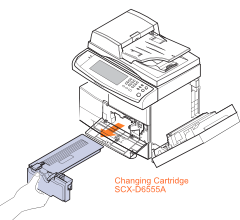
Changing Toner SCX-D6555A
The toner and waste-bottle are combined in one unit SCX-D6555A. This toner has a life of about 25,000 pages and a street-price of below £50 in the UK at the time of writing (January 2014). This gives the printer a notably low running cost.
The printer will warn when toner levels are low and it is wise to make sure there is a stock of toner at that time. Put the toner in the same room as the printer before it will be needed so it has a chance to come to the same temperature and there is no likelihood of condensation.
The printer will explicitly say when the toner needs changing giving the message Toner is empty. Replace toner cartridge
. The machine will stop printing; incomming jobs or faxes will be held in memory until the toner is replaced.
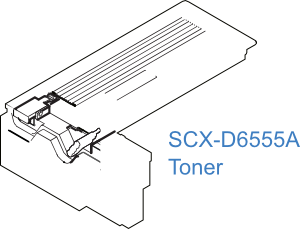
To change the toner the right side cover of the machine needs to be opened, it disengages the transfer roller and duplexer. Then the front cover needs opening downwards.
The cartridge is visible in towards the right midle of the printer front, to the left side of the drum, largely covering it. Turn the green locking lever clockwise (right) until it clicks. The spent cartridge will now pull out.
Samsung suggest "rolling" a new cartridge round a bit, this distributes toner evenly and breaks up any "caking" that might have occurred. Don't shake the cartridge as thet will tend to cause tone to leak.
If toner from the old or new cartridges does leak then brush or tap it off gently. Cold water with some soap may help but mechanical tapping and light brushing will generally prove best. There is some help on cleaning toner spills here if it is needed.
A new cartridge slides into place and the lever clicks home. ![]()

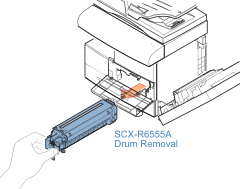
Changing Imaging Unit SCX-R6555A
The Imaging Unit is often refered to as a "drum" because that is the main component. The photoconductive drum is the long green cylinder down the length of the unit. It's job is to turn the image generated by the laser and projected through the slot in the top into a latent image in static electricity.
Because the drum deals with static electricty and light it is sensitive to both light and finger marks. Imaging Units must be kept in their light-proof packing until they are to be used - or in an equivalent light-proof bag and box. When a new drum is fitted hold it by the handles, do not touch the green cyclindrical part or it could be irreperably damaged.
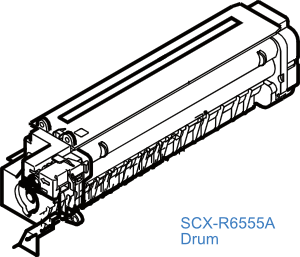
As with the toner, the printer will warn when it needs a new "imaging unit". The imaging unit actually contains a precharge-roller, developer and OPC drum.
The toners last around 25,000 pages and the drums 80,000 pages so chances are you will be about to start on your fourth toner when the drum message first appears. The message appears about 6,000 pages before the drum is worn out.
There is no need to change toner and drum at the same time and doing so will waste part of the life of one or other. The toner does need to be temporarily removed to get at the drum but a part used toner can be used with a new drum.
When the printer determines the drum is worn it gives the message Imaging unit is worn. Replace with new one
.
The drum is just to the right of the toner and largely covered by it, so the toner needs to be removed first as above. With the toner out, the drum simply slides out, it may need a bit of extra effort to disconnect at first.
A new drum slides into place. The printer should accept it and clear the message. (There is no reset procedure, the printer should recognise the new imaging unit and clear the counter. ![]()
Environment
Depending on which region you are in Samsung may include a recycling label with the replacement drum. With other printers toners and drums have a small value for recycling and there are charities and other organisations that will provide boxes to collect used "cores". The Samsung parts can be recycled this way if you prefer and have a relationship with a refiller. Both Katun and Uninet are making some recycling parts available. However it may be worth pointing out that the Samsung parts are very reasonably priced and that may inhibit any market for recycled toners.
Copyright G & J Huskinson & MindMachine Associates Ltd 2013, 2015. Some pictures derived from Samsumg User and Service guides. These technical pages do not constitute an offer for sale; just our knowledge at the time of writing. See the catalog. Sales pages on this Web site use cookies to store user information. We also use Google Analytics to track site usage patterns.











