Samsung Toner Cartridge
Spares


Samsung SCX-6545N, SCX-6545NX & SCX-6555 Printer Network Abilities
The Samsung SCX-6545, SCX6455 are part of a series of A4 monochrome multifunction digital copiers and printers. The copier-like construction and low running cost around 0.35p per page are part of the products attraction.
Copier-printers like this are normally shared by several users in a network and these machines are clearly intended for that, they come as standard with Gigabit - capable network and a hard disk for job storage.
The printers will default to getting an IP address using DHCP so if your DHCP server (usually embedded in the router) allows an address to be pre-allocated do that before plugging the printer in. Some routers tend to reallocate DHCP addresses even when told not to; if that could be a problem then give the printer a fixed address on the subnet outside the DHCP pool.
The printer control panel can be used to give an address.
Once the printer has an IP address the embedded Web server can be used for other printer setup tasks.
As with most recent printers these machines support TCP/IP Printing Protocols.
Samsung say the following:
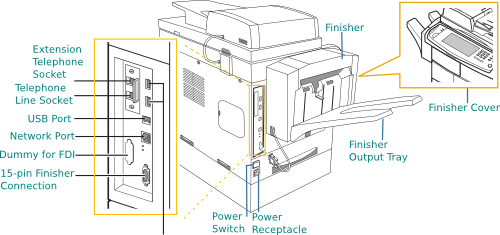
- Samsung Network Printer Port Printing
- TCP Port : 2000
- Port Monitor installation
- OS : Windows95/98/NT/ME
- LPD (Line Printer Daemon) Printing
- TCP Port : 515
- OS : Unix, Linux, Windows OS (Win NT, 2K ~)
- Microsoft Standard TCP/IP Printing
- TCP Port : 9100
- OS : Windows OS (Win 2K~)
- IPP Printing Protocol
- TCP Port : 631
- OS : Windows OS (Win 2K~), Mac OS (MAC 10.3~)
Samsung have apparently invented their own print protocol running on TCP port 2000 to interact with their SyncThru software. There is no specific problem with this but other printer makers aren't likely to adopt it. It may conceivably conflict with Cisco SCCP (Skinny) part of Cisco Unified Communications Manager which can be used with their VoIP installations - not massively common, but not unknown. There seems to be very little documentation available on how the Samsung protocol works.
Port 9100 is generally regarded as HP Page Description Language (PDL) Data Stream (rather than Microsoft) and is most likely to be used; it can be used with Linux as well - probably with CUPS redirecting to it.
IPP is commonly used by Linux as well as Windows and Mac OS. The Linux CUPS implementation was written by Michael Sweet who was subsequently hired by Apple who also bought the CUPS source code. Apple develop CUPS.
Most printers handle just one job at a time and if the printer is busy they are held at the user PC or network server. With the SCX-6545 print and copy jobs are sent to hard-disk if the printer is currently busy. Priorities between 1 and 16 can be set for jobs to determine their print order.
Check the Syncthru Web Service (Embedded Server) to see what is available.
Copyright G & J Huskinson & MindMachine Associates Ltd 2013, 2015. Some pictures derived from Samsumg User and Service guides. These technical pages do not constitute an offer for sale; just our knowledge at the time of writing. See the catalog. Sales pages on this Web site use cookies to store user information. We also use Google Analytics to track site usage patterns.











