Samsung Toner Cartridge
Spares


Samsung SCX 6545N, 6545NX & 6555 Scanner
The Samsung SCX-6545N, SCX-6545NX & SCX-6555 are A4 monochrome multifunction digital copiers and printers. Machines intended as copiers often have an automatic document feeder for the scanner. The device supplied on this printer has quite a good specification - it can take up to 100 sheets and scan both sides - its a DADF or Duplex ADF.
Multi-Function Printers (MFPs) are a combination of laser printer and scanner. This is rather different to the older analog copier and in some way it is simpler. Analog copiers needed a complex set of lenses to do things like enlarge or reduce a page. Digital copiers use a scanner head that always has the same focus. Enlargement and reduction are done in software using the printer's control processor (and on home models the user PC). Although this printer is mono the scanner used is colour-capable and has a Duplex Automatic Document Feeder (DADF). Users can put a stack of up to a hundred documents on the input and each can be scanned on both sides. This printer can take a fairly substantial report, like a company annual statement, legal or medical file and scan it in one continual action.
Unlike a copier there is no fixed relationship between the scanner and the print unit underneath. A frequent use for this kind of printer is to scan a bundle of documents into a server. The only print might be a contents list and barcode label that are attached to the document folder when it is sent off for archive. It is easy to use the machine as a copier, but with workflow software it CAN use the scanner for anything.
MFPs can be used largely for their scanner capabilities. This isn't wholly a waste of money from the customer point of view. Scanners on their own are quite expensive - often surprisingly near the cost of a printer because they need a complex processor and control panel and they have a smaller market. Samsung, like most printer makers, ship a very capable scanner as part of a multifunction printer, perhaps in hopes of making money from sales of cartridges.
Scanners are not very failure prone but the pickup and feed rollers do wear out so if the scanner is misbehaving they are first suspects.
One point that might be worth noting is that duplex scanning is rather slower than single-sided because of the need to reverse the paper. Colour duplex scanning at high resolution is slower still. Since scanning can be largely automatic speed might be no issue.
The scanner is colour (the printer is monochrome but the scanner has full colour ability).
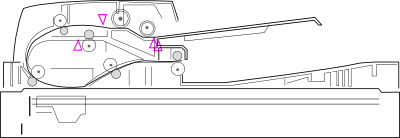
- Scanner head: CCD (Charge Coupled Device) module
- Resolution (Optical): 600 x 600 dpi (mono and color)
- Resolution (Enhanced): Up to 4800 x 4800dpi
- Scanner Colour Bit Depth: Internal: 36 bit, External: 24 bit.
- Mono bit depth: 1 bit linearity & halftone. 8 bits (External), 12 bits (Internal) for Gray Scale
- Scan Length: Scanner glass: 356 mm, DADF: 348mm (not quite to US legal 356mm?)
- Scan Width: effective width 208mm (fractionally under A4 at 210mm)
- DADF Length: 128 to 356mm.
- DADF Width: 174 to 218 mm.
- Scan Method: Colour Flatbed Scanner or DADF
- Compatibility: TWAIN standard, WIA standard
- Scan to: HDD, Email, SMB, FTP, Client, USB flash drive
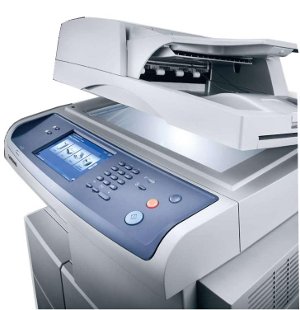
The maximum scan area is US legal size - which seems logical. Unfortunately documentation is inconsistent, probably because outside the US that paper size is rare - more or less everything is A4 (precisely the point Samsung aim to make with this printer). In the service manual the scanner glass length is given as 348mm under the "scanner" heading then 356mm under "facsimilie". 365 mm would be more logical as that allows for US legal 14 inch paper. The US legal size is specifically given under the "Scan to Email" heading.
Scanning in simplex is fast. Some sources say scanning using the duplex mode of the ADF is slower than average.
It is possible to scan to several email addresses at once, but apparently not to both email, network folder and FTP in a single session (that would be changeable in software).
The scanner on these printers seems to be quite a sales feature in its own right. Scanner user can be programmed using the Samsung XOA workflow software development platform.

Copyright G & J Huskinson & MindMachine Associates Ltd 2013, 2015. Some pictures derived from Samsumg User and Service guides. These technical pages do not constitute an offer for sale; just our knowledge at the time of writing. See the catalog. Sales pages on this Web site use cookies to store user information. We also use Google Analytics to track site usage patterns.











